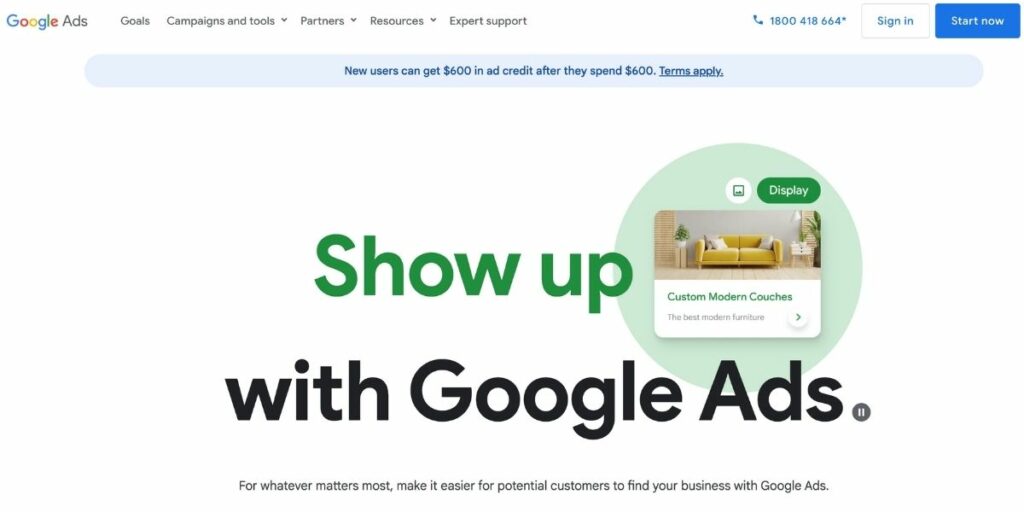Auction Insights Google Ads
Using Google Auction Analysis To Capture More Market Share
Quick summary:
THEDIGITALXX
Guide to Google Auction Analysis
Welcome all to my guide on how you can optimise your Google auction insights through analysing the reporting and making statistical changes based on the data that you have available.
Why is this important?
Well, this could actually allow you to improve not only the conversion rate of your Google ads, but also capture more market share from your competitors. There is another little sneaky trick as well, to even utilise this report to spy on your competitors ads and see what they are doing.
What exactly are we covering?
Well, here are the main points I’m going to discuss with you today which are, in my eyes, the most important factors when it comes to Google auction analysis.
- How to use Google ads auction insights to see your Google ads performance
- How to optimise your Google ads auction based on analysis from your auction insights report
- Using this report to spy on your competitors ads (Yes, I can even show you how to see the exact ads they are running!)
- Understanding the key metrics and using them to capture more market share
Ok. With that being said. Let’s proceed, shall we?
What Are Auction Insights In Google Ads
In the most simple terms, auction insights are a feature in Google Ads that allows you to compare your performance with other advertisers who are bidding on the same keywords as you.
Essentially, you can see other websites who are currently running ads on Google ads platform that are in direct competition to yours. You are then able to check out their websites, landing pages, and if you are smart even their ads.
There are 6 in-depth metrics you can analyse in this report which are.
Key Metrics for Auction Analysis

Impression Share
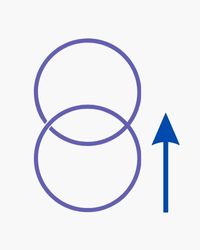
Overlap Rate

Position Above Rate

Top of Page Rate

Outranking Share

Absolute Top of Page Rate
Where To Find Your Google Ads Auction Insights
Here’s a very quick guide you can use to find your Google ads auction insights report. Follow along, as this is extremely important for the later steps of analysing your auctions and understand the metrics to get better performance.
I’ve included both the old Google ads user interface and the new Google ads interface so it’s not confusing for anyone and this article is kept up to date.
Step 2.
Select the ‘Campaigns’ tab.
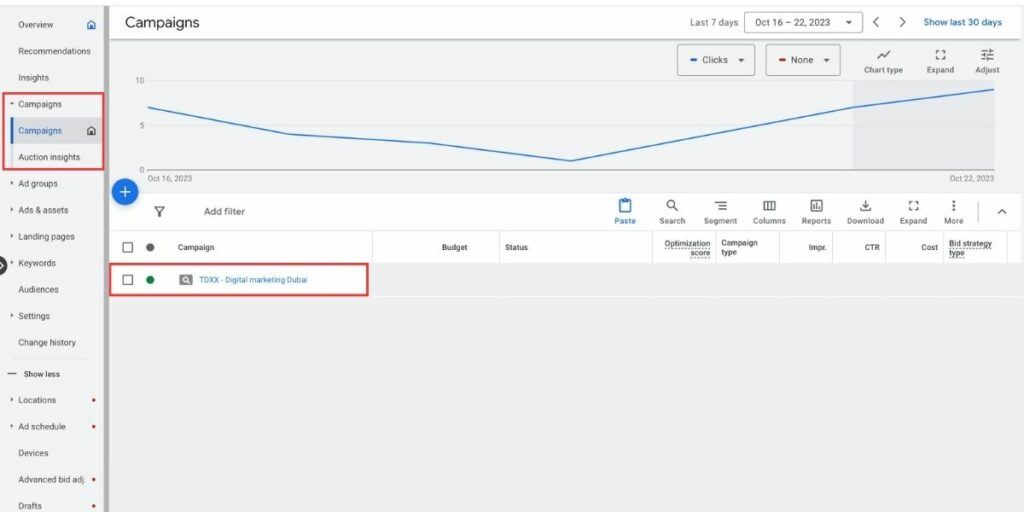

Step 3.
Then choose ‘Auction insights’.
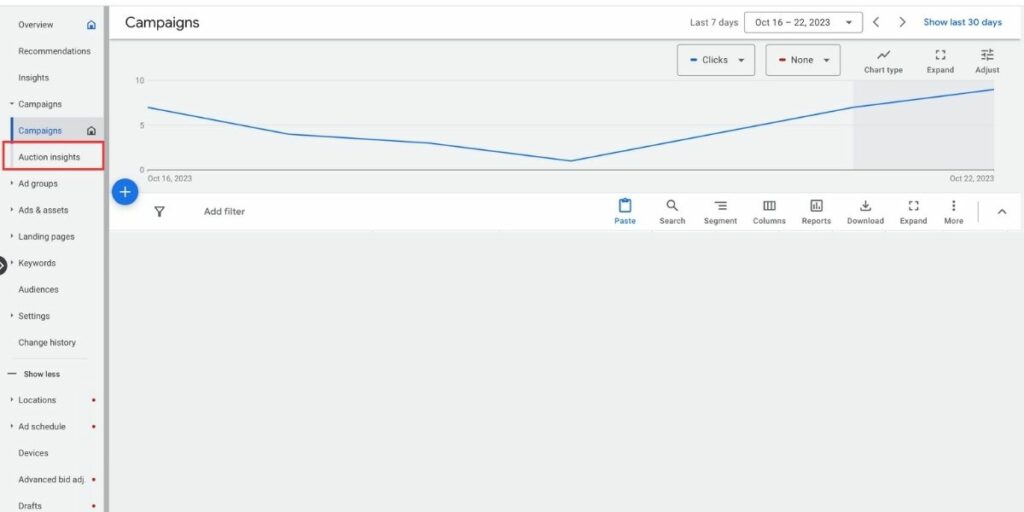
Step 4.
You can also view auction insight in specific campaigns inside ‘Ad Groups’.
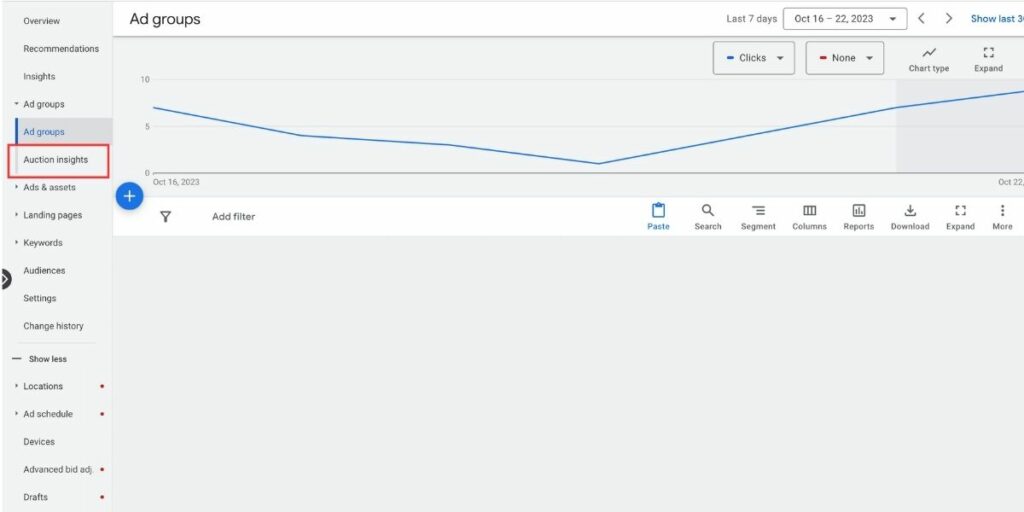
Please note: If you are looking at auction insights from the campaign view, this will show data from all of your campaigns.
This might mean if you have a really high performing campaign, and a low performing campaign, overall your auction insights may look ok.
THEDIGITALXX
Your Auction Insights Will Only Be Available Search And Shopping Campaigns
Also, if you are struggling to find the auction insights this could be because you are not running any search or shopping campaigns. So, as a quick run down auction insights only work on the search and shopping network.
Why is this?
This is because it’s much easier to see who is bidding on the same keywords vs the different number of websites your ads are showing in the display network. When it comes to performance max, you can get some data back regarding this but not much.
I go into more detail about this in my performance max review here. With Google’s new Demand Gen campaign I can imagine it will be very similar to performance max as well so, prepare for limited data.
Again, this is really designed for those competitive industries who are maxing out the search and shopping campaigns.
Key points:
- You will only find this report in your search and shopping campaigns
- This report is available for performance max campaigns
- You can’t see auction insights on the display network
Maximising your campaign insights with google ads auction analysis
Now, with this report you can only use filters to look at specific ad groups or campaigns. You won’t be able to view by keyword or even narrow down by ad. You can add some segments to view devices and time/week.
In summary, auction insights in a metric in Google ads that you can use to view how your ads are performing against your direct competitors who are also using the Google ad platform.
(PS. This will only show you competitors who are running Google ads in the date range you selected. If your competitors have their ads paused, they will not show. It will not show any organic SEO rankings either).
Key Optimisation Points:
Budget Assessment
Quality Score Review
Impression Share Focus
Competitive Spend Insight
ROI Estimation
Market Viability
What Type Of Analysis Can You Do With Google Ads Auction Insights
There are so many fun things (and logical things) to do with the auction insights report. Of course, most of these are going to be for you to increase the performance of your campaigns, but there are also a few things you can do to strengthen other areas as well.
Let me explain in a little more detail…
Using Google auction analysis for a competitive edge
One of the best things about Google ads auction analysis is that you can use it for some many different optimisation strategies. One of them being your competitive edge.
This report is going to show you the data of where you sit against your competition, and with that data, you can do so much.
What do I mean? Well, let me explain below.
Understanding outranking share in auction insights
The outranking share is clearly going to show you exactly who ads are being shown more than yours. Or vice versa, it’s clearly going to show you exactly what competitors you are capturing market share from.
The higher your outranking share, the more times your ads are shown above your competitors. The lower your outranking share, then the more times your competitors ads are shown above yours.
What does this data show?
Well, high outranking share can suggest that your ads bidding strategy is performing better than others. If you are using an automated bidding strategy, it can suggest that your quality score is better than your competition.
Why is this important?
Well, with this data you can make a strategic approach to either combat your business losing ranking share to your competition or focus on dominating your outranking share to continue to steal customers from your competitors.
Examples
For example, if your outranking share was 24% and you had other competitors that had around 50% outranking share, then you’d need to consider looking into some new ads that might perform better and capture a larger share of your market.
Strategic responses to low outranking share
Here’s a list of things I would take in response to a low outranking share (meaning others are ranking above me)
- Create new ads that are higher in quality to get a better Expected Click Rate score (improving your quality score all together)
- Increase your budget or bid to spend more when it comes to acquiring customers (Probably not recommended – but a simple fix)
- Niche down your keywords to make sure you are getting more specific with your audience and their search terms
THEDIGITALXX
Optimising your Google ads placement with auction insights
Another super cool strategy I use is the top of page rates report to analyse the best position for my Google ads. You can usually make changes with your bids or with the budget that you put into automating bidding.
The strategy will also factor into how your ads perform in positions as well, usually max conversions may place you might higher than max conv. Target CPA because of the nature of the strategy.
By testing out the placement, you can usually see which positions are generating you the most conversions. Let’s get into the specifics.
Leveraging top of page rates for enhanced visibility
Depending on the goal, you use the top of page rate report to see how much you are capturing visibility and being one of the top ranking ads.
Now, this isn’t always the best position and usually by testing this, you may see that it could increase your cost per conversion.
How does that happen?
Well, because of the nature of #1 position, you may get clicks from search terms of those who are not looking properly, searching your a brand competitor, or even return customers looking to claim a service ticket or something to get in contact.
What if it’s my goal?
Yes, if it’s your goal to be #1 on all searches, then obviously you should stick to this. However, just consider your return on investment when it comes to this report and you might find optimising your ads, messaging and general marketing offer might perform better.
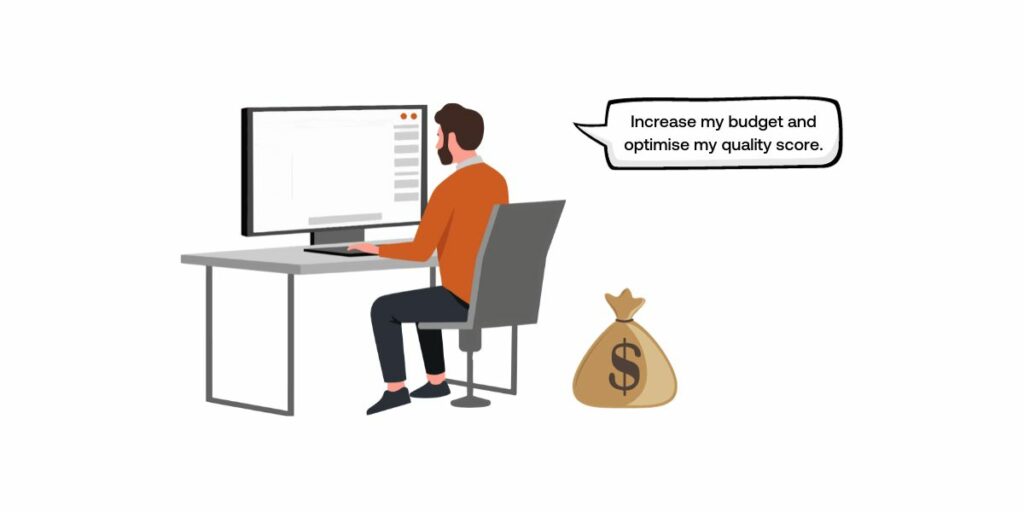
THEDIGITALXX
Tactics for boosting low top of page rates
Google ads work on an auction. They want to reward ads that are high performing, get clicked on a lot with the right traffic, and users are happy with making lots of conversions.
With that being said, the 2 biggest factors to impact your top of page rates are:
- Your budget – The more money you have to spend on a click, the higher the bid and the higher your position.
- Your bidding strategy – Some bidding strategies like target impression share and max conversions will focus on getting you in the #1 positions more than others
- Your quality score – Google wants to show good ads on their platforms, not bad ones. If you have a low quality score, this could impact your top of page rate.
- Improve expected CTR – I’ve found the easiest way to improve this is through creativity.
THEDIGITALXX
Gaining competitive insights through Google's ad transparency centre
Now this is a technique or strategy that I love. And it’s especially popular with businesses who are just starting out with marketing or unsure about their messaging, offer and other key aspects.
It’s a super sharp trick that not a lot of people have clocked onto yet. Google’s ad transparency centre was launched in the Fall (or Autumn) of 2022. Here you will be able to pull your competitors from your auction insights and run the domains who are outranking you and view their ads.
It’s a super sharp trick that not a lot of people have clocked onto yet. Google’s ad transparency centre was launched in the Fall (or Autumn) of 2022. Here you will be able to pull your competitors from your auction insights and run the domains who are outranking you and view their ads.
The way it works is through spying on your competitors through the Google Transparency Center. Don’t worry! It’s totally legal and free. Likely, everyone does it as well. You may even find your competitors doing it to you…👀
Here’s how you do it:
Analysing your competitors with Google's Ad Transparency Center
- You can head over to Google Transparency Center and type in the domain name of your competitors you want to spy on.
- After this, you will see a list of all the ads they are running in their Google ads account including display ads, search ads and other networks.
- Have a look through and analyse their messaging, landing pages and see if you can find gaps where you can improve.
Strategic advantage from competitor ad analysis
Now I don’t care what anyone says, but there is a serious strategic advantage in doing this. Why? Because it allows you to find gaps in the market where you can fill over others.
What do I mean by this?
Think of it this way, you now can see what everyone else is doing. If they all offer 1 single thing, then you can be motivated to try and offer something different, or better. This is then going to set you apart from the crowd.
Not in any way am I suggesting to copy your competition either. This practice only works best when you utilise it to find gaps over copying what others are doing. Copying likely won’t get you anywhere because it no longer makes you unique.
Key Optimisation Points:
Reallocating Budgets
Ads Positioning
Monitoring & Reporting
Quality Score Optimization
Impression Share Boost
Outranking Share Analysis
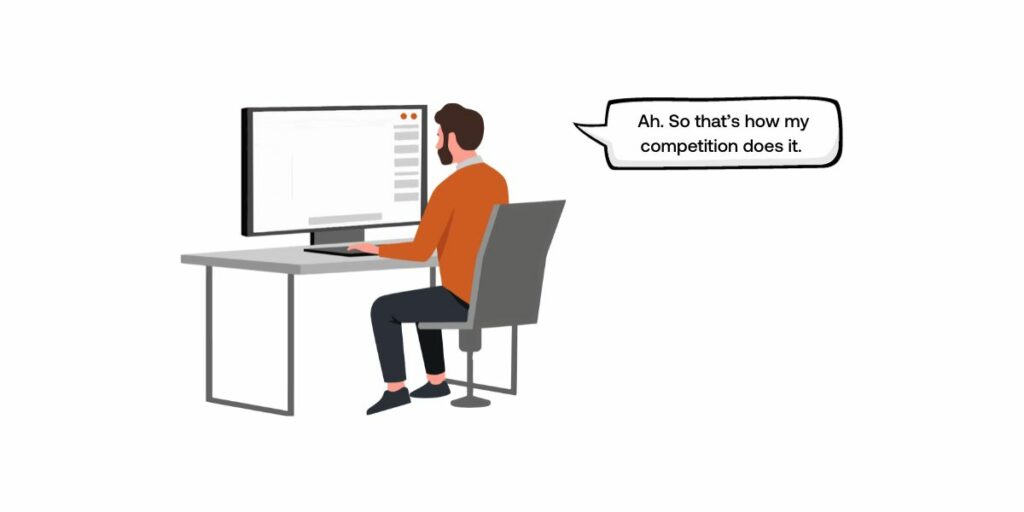
Narrow Down Your Auction Insights Reports By Ad Groups Or Campaigns
Just as a heads up, you can narrow your report down by campaign level or ad group level. Now, I did cover this shortly above but I’ll run through a little more detail regarding this.
Campaign level auction insights
Campaign level is really good to get a generalised overview of your auction insights. I guess it’s like having an overview to see your average, most generalised metrics. However, like I mentioned above, this data doesn’t go into details about low or high performing campaigns.
Key points for campaign level:
- Average metrics
- Great oversights for campaign performance
- Cannot see underperforming ad sets
Ad set auction insights reporting
Looking at your auction insights under the ad group level paints a better picture on each specific campaign performance. Here, you might find that different keywords for each campaign might be more competitive than others.
Auction insight reports for campaign level might show specific campaigns are more competitive than others, or some campaigns are working better than others.
Key points for ad set level:
- More specific
- Can see which ad sets are underperforming (Keywords as well)
- Better for optimisation
You may find that the more niche campaigns are to your product or service, the better the performance and the more broad, the worse your performance. Of course, you won’t actually know this without data though.
This way, you can really understand which campaigns are doing better than others and know why.
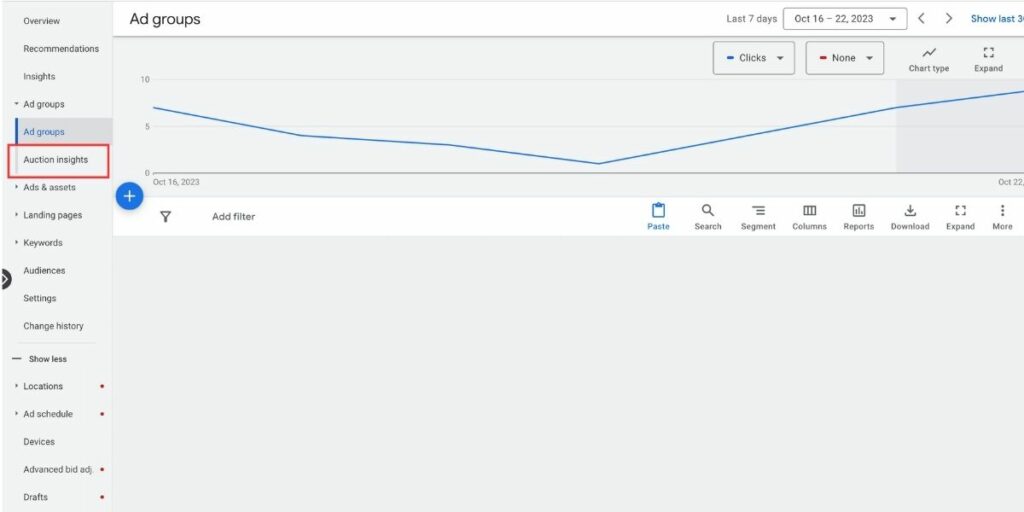
Don’t Think That Auction Insights Are The Most Important Metric Overall
Look, I know that we have gone very in depth with the auction in-sights metric however I will stress that this is not going to be the most important metric to focus on.
Actually, when you look at it, the auction in-sight data is a direct representation of your quality score and performance of your ads.
By improving your quality score, budget or bidding strategy you can easily change the data in your auction insights so that’s certainly something to consider.
However, credit where credit is due. Auction in-sights can give you some awesome information and guide you to know which campaigns are working well, and which ones might need some more attention or budget.
Lastly, I always stress. Test your campaigns. Do a 50/50 split to see what happens to your auction insights when you make some changes to your campaign. Whichever the winner, keep running with that and test again.
Google has some really amazing AI features to help you improve so test these as well and see if they work well in your industry.
Even with low auction insights, you could still be running good ads
Your competition could be running very bad ads, pushing false data into the system.
Just to back up the point that I made above as well about it not being the most important metric; I’ve worked with clients where their auction insights weren’t the best but their ads were still generating a huge amount of leads.
Usually this could be because your competition is dumping huge amounts of budgets into their ads for a few weeks, not getting any results and then pulling the plug. With a large amount of budget, the algorithm will be showing you in prominent positions.
It happened because new competition would pop up, dump cash on the ads and then pull them. This would be a monthly cycle, so again take your auction insights into consideration but don’t make them your main focus.
Conclusion
So, that’s basically everything there is to know about Google Ads auction insights and a bit more in depth on my strategies on how to use them to improve your ad campaigns.
In summary, they are an awesome metric to use to compare against your competitors and understand how much they are spending in Google ads, how well their advertising is scored in Google ads, and how you can dominate a large market share in your industry.
By actioning some of these strategies, I’m very confident that you will get some good results coming back or at least, better allocation of your budgets.
Please share your thoughts and strategies in the comments below, so everyone can benefit from new generation Google ad strategies.